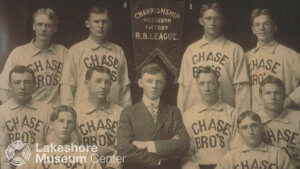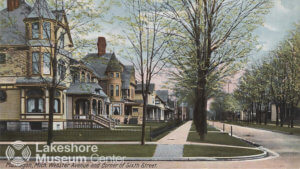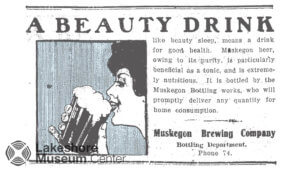Museum Backgrounds for Zoom
If you are working from home, or attending virtual happy hours these days, consider hosting a meeting with one of our museum backgrounds behind you to add some fun to your next video call!
Once you’ve chosen the background you’d like, here’s what you need to do:
-
Click on the link below your chosen image and download
-
Open Zoom
-
Go to Preferences, and then select “Virtual Background” (if you want to use a video, make sure you’ve updated to the latest version of Zoom)
Or, from Zoom’s web portal, you can set it as a Room Background:
-
Sign in to Zoom
-
Select Room Management, then Zoom Rooms
-
Click Account settings at the top of the page, then go to the Account Profile tab
-
Under Background Image for Zoom Rooms, select Upload new image. Be sure to disable the “Mirror my video” feature.